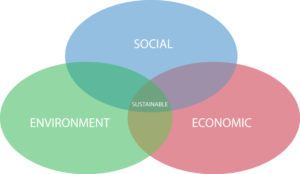by Andi Moffatt
Feb. 6, 2015
Acronyms
- AUAR: Alternative Urban Areawide Review
- EAW: Environmental Assessment Worksheet
- EIS: Environmental Impact Statement
- EQB: Environmental Quality Board
- MEPA: Minnesota Environmental Policy Act
- NEPA: National Environmental Policy Act
- RGU: Responsible Government Unit

Introduction
The Minnesota Environmental Policy Act (MEPA) and Minnesota Rules 4410 require some projects to undergo environmental review prior to obtaining permits or approvals. The purpose of this review process is to avoid and minimize damage to environmental resources (Minnesota Rules 4410.0300). The Environmental Quality Board (EQB) promulgates rules and provides guidance to the state’s environmental review program. This article provides information about the Minnesota environmental review process, discusses some triggers for environmental review, and discusses general timelines for the process.
Background
The MEPA was enacted in 1973. It was modeled after the federal National Environmental Policy Act (NEPA), but written to specifically address other projects the state, public, and agencies deemed to need environmental review.
Three documents are the basis for Minnesota’s environmental review program:
- Environmental Assessment Worksheet (EAW)
- Environmental Impact Statement (EIS)
- Alternative Urban Areawide Review (AUAR)
All three documents generally analyze similar topics for a given project, including stormwater management; wetland, habitat and fisheries; water and wastewater; traffic; air; noise; cultural resources; pollutant sources; and impact to infrastructure and the environment. The main difference between the documents is the extent and level of analysis needed.
The EAW is the heart of the state’s environmental review program. The purpose of the EAW is to determine if an EIS is needed. The EAW is intended to be a basic document, while an EIS goes into much more detailed analysis and investigation and is required if a project meets a mandatory EIS threshold or if the EAW cannot adequately gauge the possible environmental impacts of a project.
An AUAR can be thought of as a hybrid between an EAW and an EIS. While an EAW and EIS are used for specific projects (e.g., a big-box retailer proposing to develop within a city), an AUAR is used to analyze different development scenarios where a specific development is not known. Cities can use AUARs to analyze general development of a section of their city, understand possible impacts of the development, and identify specific mitigation measures. An AUAR can also be used for certain specific development plans that may trigger an EIS as an alternative to the EAW; however, there are additional review steps in these unique cases. Additionally, some types of development, such as heavy industrial development, cannot use the AUAR process.
The table below generally summarizes when to use each document.
| EAW |
EIS |
AUAR |
|
- Project with a specific development plan
- Required by Minnesota Rules 4410
- If petition for review is granted
- RGU discretion
|
- Project with a specific development plan
- Required by Minnesota Rules 4410
- EAW determines it is necessary
- Projects with significant impact
|
- Projects with undefined development plan
- Large tract of land anticipated to develop
- Can be used in some cases if EAW or EIS is required (check rules beforehand)
|
Environmental review triggers
There are many different triggers for a mandatory EAW or EIS, which depend on factors such as the location of a project, the type of project, and the city where the project is located. Common EAWs or AUARs include reviews for new residential development, construction of light industrial or commercial areas, new sanitary sewers of a specific capacity, some road projects, and projects that have large impacts to wetlands or water bodies. A full listing of the environmental review triggers can be found here.
The public can also petition to have an EAW completed for a project. In this process, a petition must be submitted to the EQB with at least 100 signatures. The EQB reviews the petition for completeness and submits it to the RGU for technical review and a final determination.
Timeline
Timelines will always depend on the specifics of an individual project or review. A general rule of thumb, however, for the time it takes to develop these documents is as follows:
- EAW: 3-5 months
- EIS: 1-3 years
- AUAR: 1 year
Who completes the document?
The rules specify the RGU for each type of project. It is often the land use authority (a city or county) but could also be the Minnesota Pollution Control Agency or another agency. The project proposer is required to supply certain information to the RGU to complete the document. The RGU is responsible for making sure it is accurate and complete. We have seen this process work in one of two ways: sometimes, the RGU prepares the document with information provided from the project proposer; in other instances, the project proposer prepares the document and then the RGU reviews and finalizes it. Both ways are acceptable.
Review process
Once a document is complete, it is submitted for a 30-day public comment period and is sent to the required review agencies. After the comment period, responses will be prepared.
For an EAW, a Findings and Conclusions document is prepared for the RGU decision-making authority, such as a City Council, which is tasked with reviewing the document and preparing a Record of Decision on the Need for an EIS.
For an EIS or AUAR, a final document is prepared that includes revisions based on the comments received prior to going to the RGU decision-making authority.
What does this mean for you?
Check the required triggers for an environmental review early in the project proposal process. A project’s timeline may be impacted by required reviews. Additionally, there is a prohibition on governmental approvals and construction until the environmental review process is completed.
Complete information can be found at the Minnesota Environmental Quality Board website.